Collaborating on Jupyter Lab: How to Improve Your Data Science Workflow as a Team

Jupyter Lab is a powerful open-source web-based platform for interactive computing and data science. It allows users to create and share documents that contain live code, equations, visualizations, and narrative text. The platform has become increasingly popular among data scientists and researchers, and it's easy to see why. In this article, we will explore how Jupyter Lab can be used for collaboration and teamwork and how it can help organizations to improve their data science workflow.
Collaboration features in Jupyter Lab
Collaboration is a crucial aspect of data science and research. Jupyter Lab provides several features that make it easy for teams to work together. The platform allows multiple users to work on the same notebook simultaneously, making it easy for team members to collaborate in real time. This feature is known as "live sharing," It allows users to share their notebooks with others, make changes, and see the updates in real-time.
Live Sharing in Jupyter Lab
Live sharing is one of the most popular ways to collaborate with others using Jupyter Lab. It allows multiple users to work on the same notebook simultaneously, significantly improving collaboration and productivity. The feature is handy for remote teams, enabling them to work together even when they are not in the same location. To use live sharing, you need to install the Jupyter Lab extension and generate a shareable link you can send to your collaborators.
How-To
- First, you will need to install the Jupyter Lab extension for live sharing. You can do this by running the following command in your terminal:
jupyter labextension install @jupyterlab/share - Once the extension is installed, you can start sharing your notebook by clicking on the "Share" button in the Jupyter Lab interface. This will generate a shareable link that you can send to your collaborators.
- Your collaborators can then click on the link to join the live sharing session. They will be able to see your notebook and make changes in real-time.
Web Resources for Collaboration in Jupyter Lab
Real Time Collaboration
https://jupyterlab.readthedocs.io/en/stable/user/rtc.html
This guide, provided by the JupyterLab team, provides a detailed overview of the collaboration features available in JupyterLab, including live sharing, version control, and export/import functionality. It also includes step-by-step instructions for using these features, making it a useful resource for getting started with collaboration in JupyterLab.
JupyterLab Git Extension
A detailed explanation is found here at https://blogs.oracle.com/ai-and-datascience/post/jupyterlab-git-extension. This extension provides a Git client for JupyterLab, allowing users to perform version control operations directly from the JupyterLab interface. This extension is useful for teams that use Git for version control and want to integrate it into their JupyterLab workflow.
GitHub
GitHub is a popular platform for hosting and collaborating on Git repositories. It can be used in conjunction with JupyterLab to share and collaborate on notebooks with others. This is particularly useful for teams that use Git for version control and want to share their notebooks with a wider audience.
jupyterlab-link-share
https://jupyterlab-contrib.github.io/jupyterlab-link-share.html
This extension allows users to share their JupyterLab notebooks with others, enabling live collaboration. This extension is useful for teams that need to work on the same notebook simultaneously, or for remote teams that want to collaborate in real-time.
All of these resources are useful for collaboration using Jupyter Lab as they provide different ways to share and collaborate on Jupyter notebooks with others. The JupyterLab Collaboration Guide and JupyterLab Share & Git Extension provide easy access to the collaboration features within JupyterLab. GitHub provides a centralized platform for sharing and collaborating on Git repositories, which can be useful for teams that use Git for version control. Jupyter Notebook Viewer allows users to view Jupyter notebooks without the need for JupyterLab or any other software, which can be useful for teams that want to share their notebooks with others who may not have access to JupyterLab or the required dependencies.
Interactive Visualizations in Jupyter Lab
Another vital feature of Jupyter Lab is the ability to create and share interactive visualizations. The platform supports a wide range of visualization libraries, such as Matplotlib, Seaborn, and Plotly, which allows users to create rich and interactive visualizations. These visualizations can be shared with other team members, who can view and interact with them. This feature is particularly useful for data scientists and researchers, who often need to share their findings with others.
Improving Data Science Workflow with Jupyter Lab
In addition to these collaboration features, Jupyter Lab also provides a number of tools that help teams improve their data science workflow. One of these tools is the ability to run code in parallel. This feature allows users to run multiple notebooks or scripts at the same time, which can significantly speed up the data science process. It also allows teams to perform large-scale data processing and analysis, which can be helpful for organizations with large datasets.
Parallel Code Execution in Jupyter Lab
Parallel code execution is a powerful feature in Jupyter Lab that allows users to run multiple notebooks or scripts at the same time, which can significantly speed up the data science process. This feature is handy for teams that need large-scale data processing and analysis, as it allows them to take advantage of multiple cores and processors. To use this feature, you must install the Jupyter Lab extension for parallel computing, which provides a simple interface for managing and executing parallel jobs.
Creating and Managing Environments in Jupyter Lab
Another useful feature of Jupyter Lab is the ability to create and manage environments. Environments are isolated spaces that allow users to install and manage packages and dependencies. This feature is particularly useful for teams that work with different libraries and frameworks, as it will enable them to keep their work isolated and avoid conflicts. To use this feature, you will need to install the Jupyter Lab extension for environments, which provides a simple interface for creating and managing environments within Jupyter Lab.
Conclusion
In conclusion, Jupyter Lab is a powerful open-source platform with many features that make it easy for teams to collaborate and work together. The platform's ability to support live sharing, interactive visualizations, parallel code execution, and environment management, and its built-in file browser and terminal make it a valuable tool for organizations that want to improve their data science workflow. Its flexibility and ease of use make it an excellent tool for team collaboration and a must-have for any data science team.

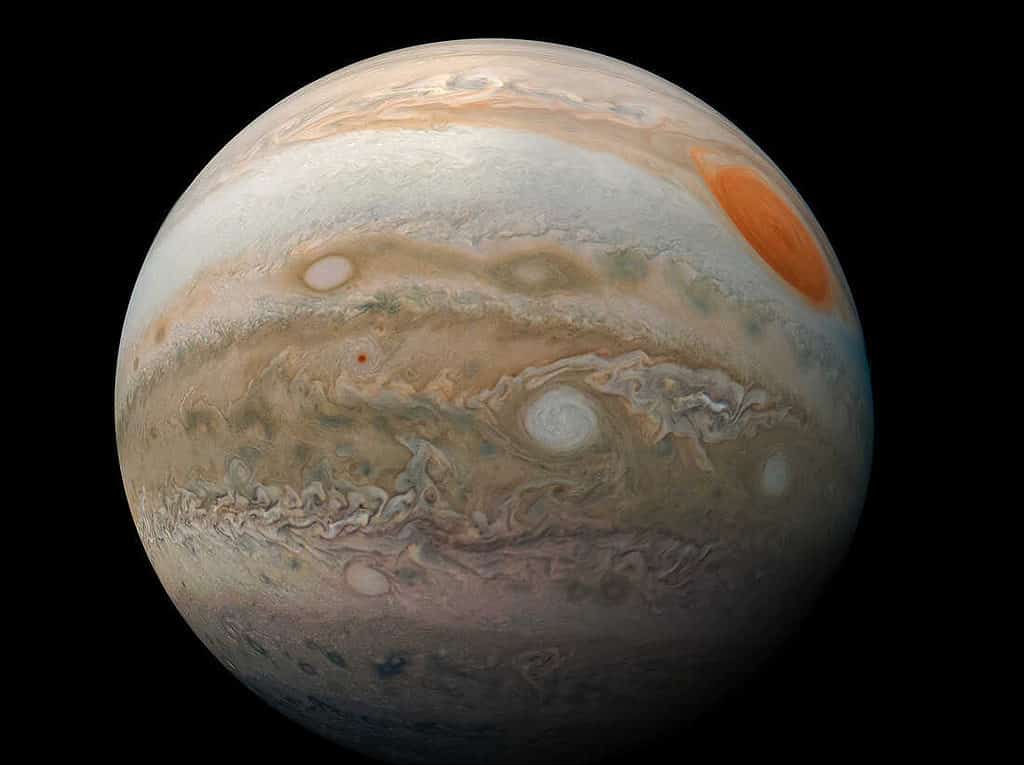

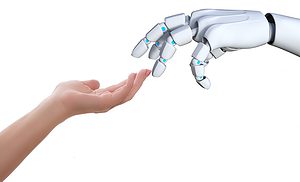
One thought on “Collaborating on Jupyter Lab: How to Improve Your Data Science Workflow as a Team”
Comments are closed.