Creating a Winning CV: A Step-by-Step Guide with the Help of ChatGPT
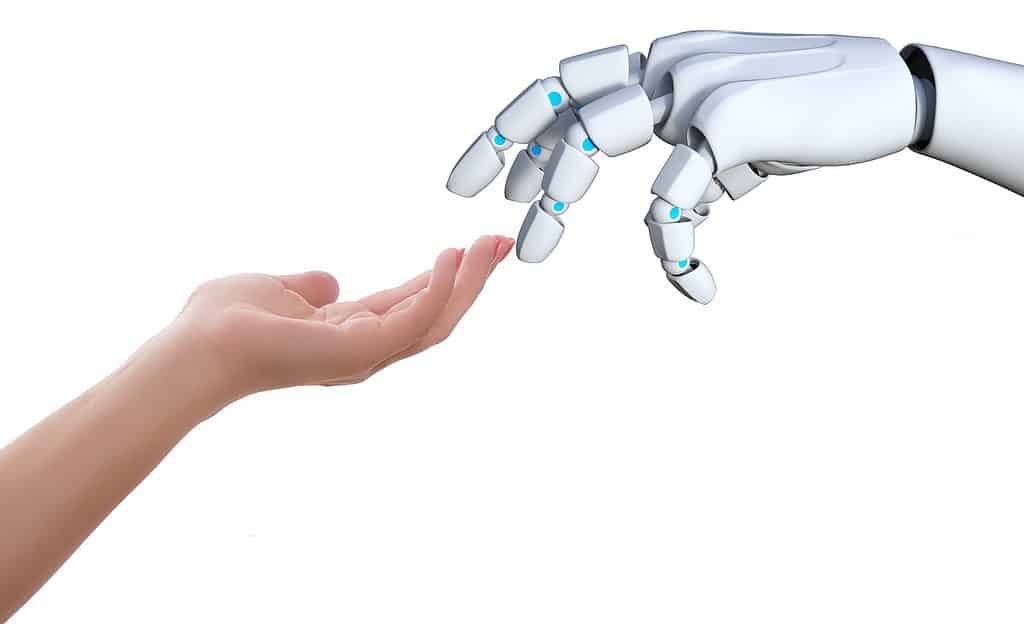
Creating a compelling curriculum vitae (CV) is essential for anyone looking to advance their career. Your CV is often the first point of contact between you and a potential employer, so it's important to make sure it's as polished and professional as possible. But with so many different elements to consider, it can be difficult to know where to start. That's why we've put together this step-by-step guide to help you create an appealing CV that will stand out from the crowd. And with the help of ChatGPT, a large language model trained by OpenAI, you can generate a CV that is tailored to your specific needs and highlight your best qualities.
Personal Details
The first step in creating a great CV is to provide your personal details. This includes your name, address, and contact information. Make sure that your contact details are up-to-date and include your email address and a professional-sounding telephone number. It is important to use a professional email address and not something like "[email protected]". Also, double-check your contact information for errors or typos.
Professional Experience
The next section of your CV should be dedicated to your professional experience. This is where you'll list your current job title and briefly overview your duties and responsibilities. Be sure to mention any relevant experience you have, including any internships or work placements. Use action verbs when describing your responsibilities, and quantify your achievements. For example, instead of saying "managed a team," say "managed a team of 5 people".
Education
Your educational qualifications are also essential to include in your CV. List the institution's name, degree earned, and field of study. If you're a recent graduate, include your expected graduation date. Mention any notable achievements or honors you received during your studies. Such as being on the Dean's list or receiving a scholarship.
Professional Certifications and Training
If you have any relevant professional certifications or training courses, be sure to include them in your CV. This can include anything from a first aid certification to a course in project management. Make sure to mention the name of the certificate or training, the institution that provided it, and the date you received it.
Skills and Areas of Expertise
In this section, highlight any specific skills or areas of expertise you possess. This can include things like proficiency in a foreign language, experience working with a specific software program, or expertise in a particular research method. Be sure to use specific examples to illustrate your skills.
Volunteer and Extracurricular Activities
Including any volunteer or extracurricular activities that demonstrate your leadership or teamwork skills can be very beneficial for your CV. These activities can show potential employers that you are well-rounded and have experience working with others. Mention the name of the organization, your role, and the duration of your involvement.
Accomplishments and Awards
If you have any accomplishments or awards that you're particularly proud of, include them in your CV. These could involve winning a scholarship, being named employee of the month, or receiving a professional certification. Make sure to mention the award's name, the institution that provided it, and the date you received it.
Generating the CV with ChatGPT
Now that you've gathered all the necessary information, you can ask ChatGPT to generate the CV for you by providing the above information as input. The model will use it to write a CV tailored to your specific needs and highlight your best qualities. Additionally, ChatGPT can assist with formatting and phrasing, making your CV more professional and polished. The model is trained on such a large amount of data that it can generate grammatically correct, well-structured, and glossy text.
Provide ChatGPT with the following instructions.
- To generate the opening section of your CV, you can provide ChatGPT with your personal details and ask it to write a sentence that introduces you as a candidate. For example: "Please generate an opening sentence for my CV that states my name, current job title, and a summary of my qualifications."
- To write about your professional experience, you can provide ChatGPT with your job titles, company names, and a summary of your responsibilities in each role. For example: "Please generate a section for my CV that describes my professional experience, including my job title, company name, and a summary of my responsibilities in each role."
- To list your educational qualifications, you can provide ChatGPT with the names of the institutions you attended, the degrees you earned, and the field of study. For example: "Please generate a section for my CV that lists my educational qualifications, including the names of the institutions I attended, the degrees I earned, and the field of study."
- To mention any relevant professional certifications or training courses, you can provide ChatGPT with the name of the certificate or training, the institution that provided it, and the date you received it. For example: "Please generate a section for my CV that lists any relevant professional certifications or training courses I have completed, including the name of the certification or training, the institution that provided it, and the date I received it."
- To highlight any specific skills or areas of expertise, you can provide ChatGPT with a list of your skills and ask it to write a sentence describing each skill. For example: "Please generate a section for my CV that highlights my specific skills, including my proficiency in a foreign language and my experience working with a specific software program."
- To list any relevant volunteer or extracurricular activities, you can provide ChatGPT with the name of the organization, your role, and the duration of your involvement. For example: "Please generate a section for my CV that lists any relevant volunteer or extracurricular activities I have participated in, including the name of the organization, the role I played, and the duration of my involvement."
- To mention any accomplishments or awards you have received in your professional or educational endeavors, you can provide ChatGPT with the name of the award, the institution that provided it, and the date you received it.
Proofreading and Formatting
The final step in creating a great CV is to proofread it and make sure that it is free of errors and is presented in a clear and easy-to-read format. Use a consistent font and layout throughout your CV, and make sure that it is no more than two pages long. Use bullet points and clear headings to make it easy for the reader to scan your CV. Don't hesitate to ask a friend or a professional to review your CV and provide feedback.
Creating a great CV takes time and effort. Still, by following these steps and using the help of ChatGPT, you'll be well on your way to impressing potential employers and landing your dream job. Remember to keep your CV updated as your experience and qualifications change. And constantly tailor your CV to the specific job you are applying for.

