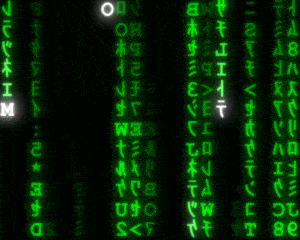FM-7 Emulator on Mac

I installed on my Mac an emulator of Fujitsu FM-7 Series, Japanese popular PCs in the 1980's. Here are the steps.
Environment
- M1 MacBook Pro 14 inches, 2021
- macOS Ventura 13.0.1
- Python 3.10.8
Installation
Installation of cmake
- If not yet, install
homebrewfirst. - Type "
brew install cmake" on your terminal to installcmake.
Installation of the emulator
- Create a directory for the emulator (
<path>). - Extract the ROMs from the machine and place them at
<path>/77AVTEST/ROMS/AV. - Type "
cd <path>" on your terminal. - Follow the instructions in the "Building the Program" section of the GitHub repository to Install the character user interface.
- The GUI version is installed when you run "
python <path>/77AVEMU/scripts/runGUI.py" for the first time.
Starting up the emulator
CUI
Type "python <path>/77AVEMU/scripts/runav.py" on your terminal.
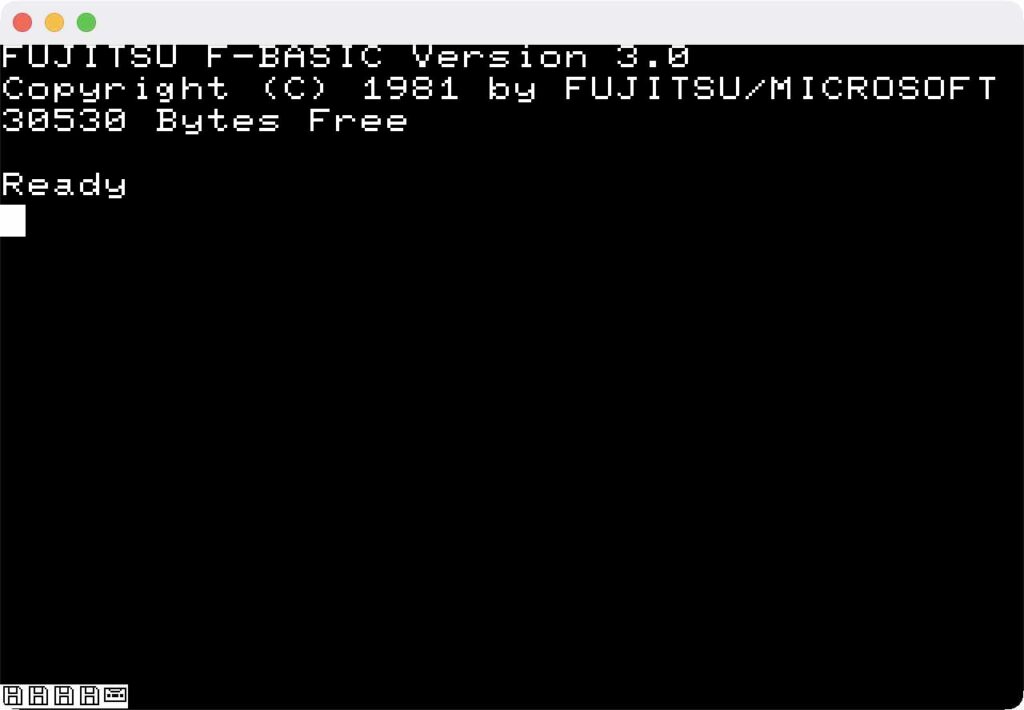
GUI
Type "python <path>/77AVEMU/scripts/runGUI.py" on your terminal as in Step 7.