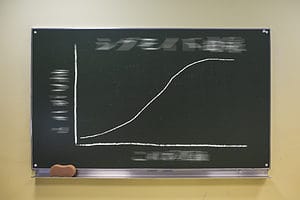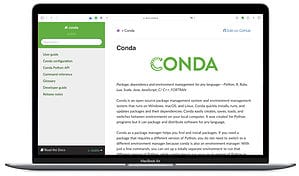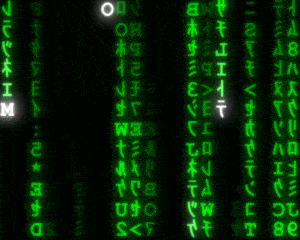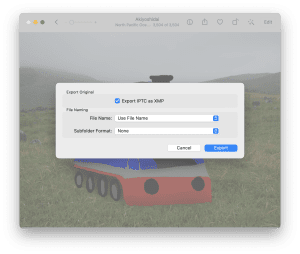Apple
Solution to Garbled Double-Byte Fonts in Mac Matplotlib-Generated PDFs
Double-byte fonts like Japanese and Chines ones are garbled in Mac matplotlib-generated PDFs when viewed in Adobe Acrobat. This article provides a solution.
You Need to Replace Miniforge Version of Miniconda to Get Latest one
My Mac's Miniconda was old (version 4.11.0). There seemed to be a much newer version 22.11.1 available, but when I typed 'conda update -n base conda' in the terminal as instructed, the update didn't take effect (see the output below). It also looked like various issues had accumulated. Upon recollection, I installed Miniconda with Miniforge when the official Conda version for Apple Silicon was still unavailable. Conda is an open-source package management and environment management system for installing multiple versions of software packages and their dependencies and switching easily between them. It is commonly used for data science, scientific computing, and machine learning. Miniconda is a minimal distribution of Conda. […]
Double-byte Fonts Garbled in Mac matplotlib-Generated PDFs
In Mac matplotlib-generated PDFs, double-byte characters are unreadable in Adobe Acrobat Reader while they look fine in Preview.app.
Variables exported from Mac's Photos.app to XMP
There is an option to "Export IPTXC as XMP" when you export photos from Mac's Photos.app by selecting File>Export>Export Unmodified Original... Variables in XMP is useful for arranging photos. but what are they? I have tinkered with variables on Photos and by using exiftool to map them onto those in XMP files. Here is the correspondence table. Information edited on Photos is prioritized over EXIF metadata. XMP Photos.app EXIF dc:title Title Title photoshop:DateCreated Date and time Date/Time Original exif:GPSTimeStamp - Date/Time Original dc:description Caption Image Description rdf:li Keyword, People ? exif:GPSLongitudeexif:GPSLongitudeRefexif:GPSLatitudeexif:GPSLatitudeRef Location GPS information